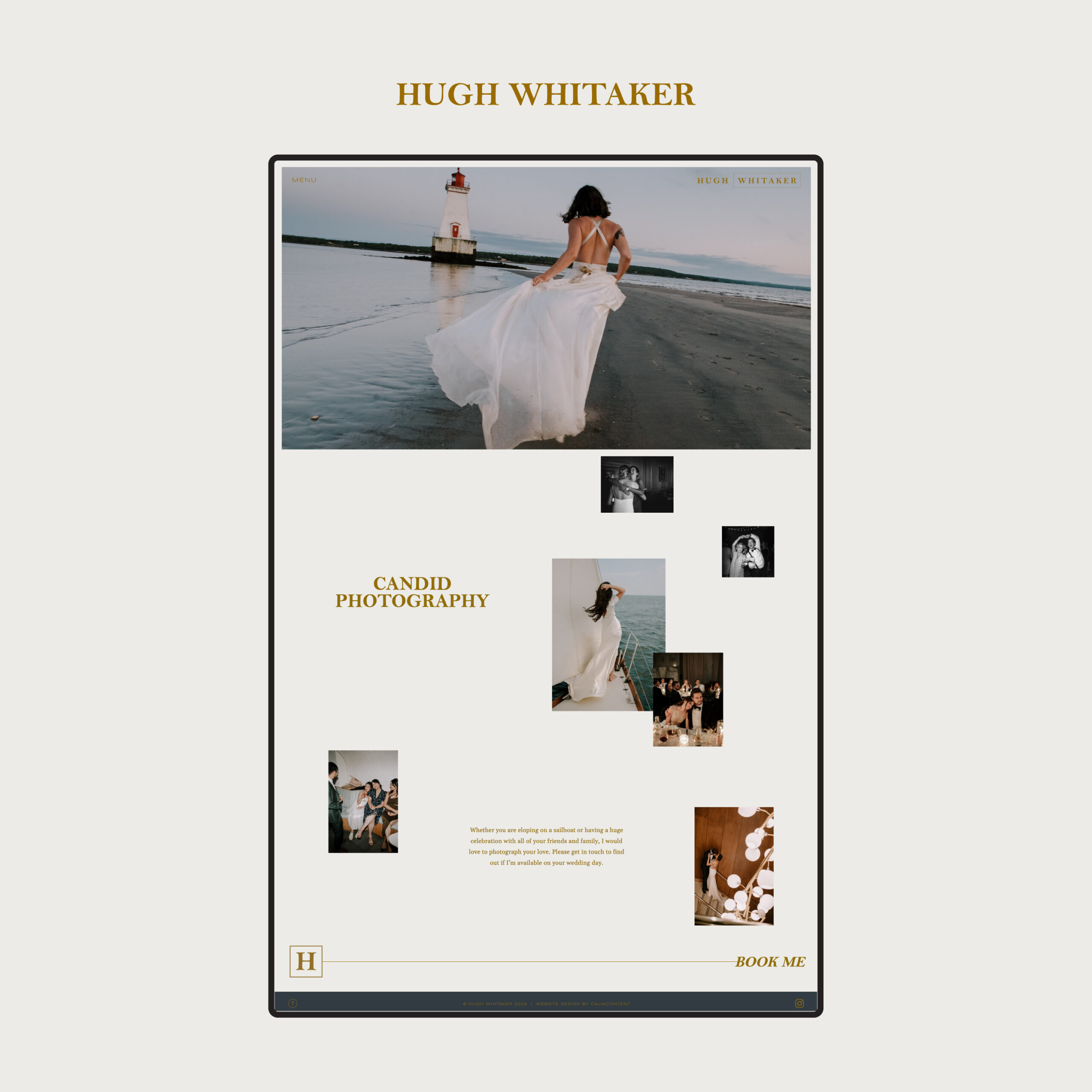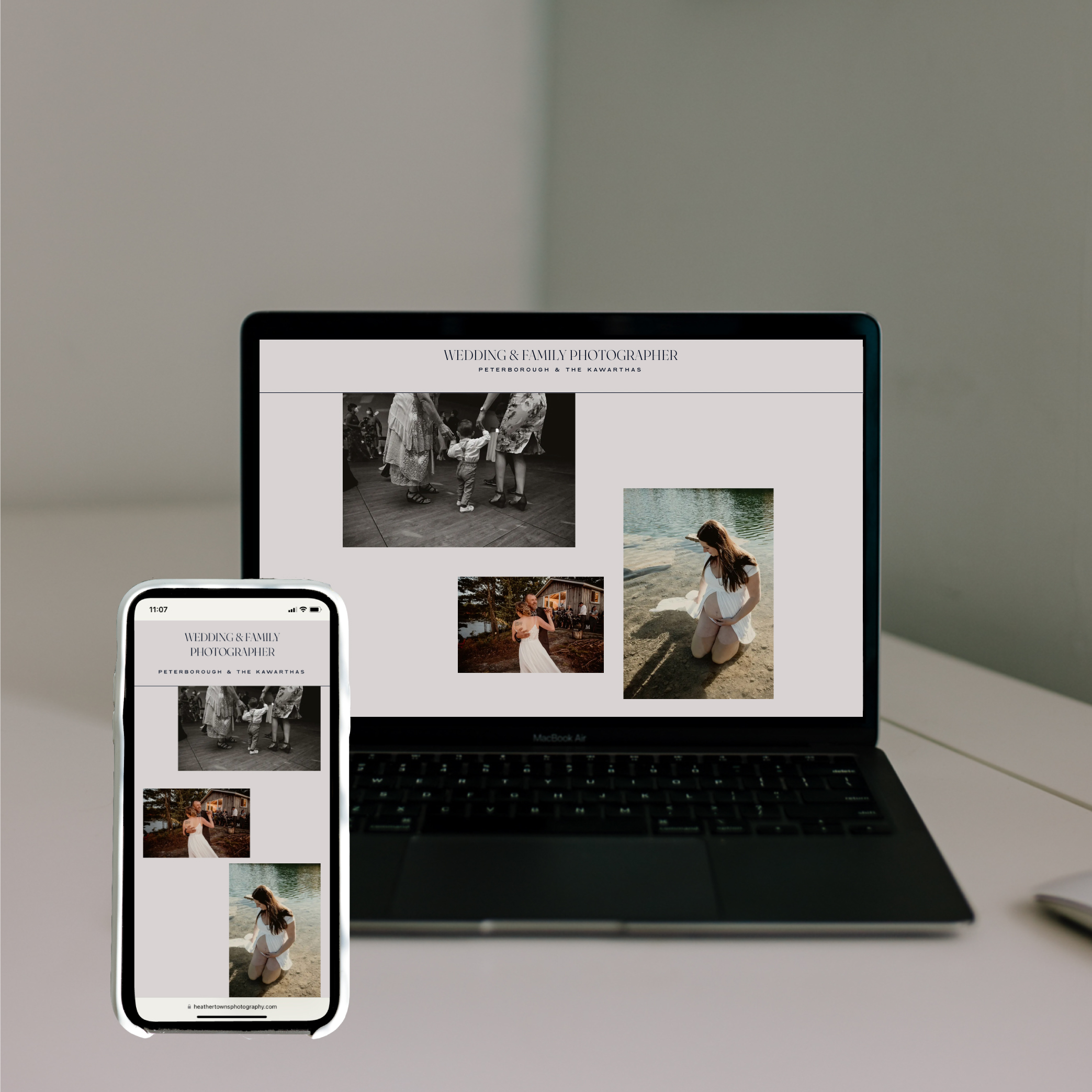Transitioning Your Website from Flothemes to Showit
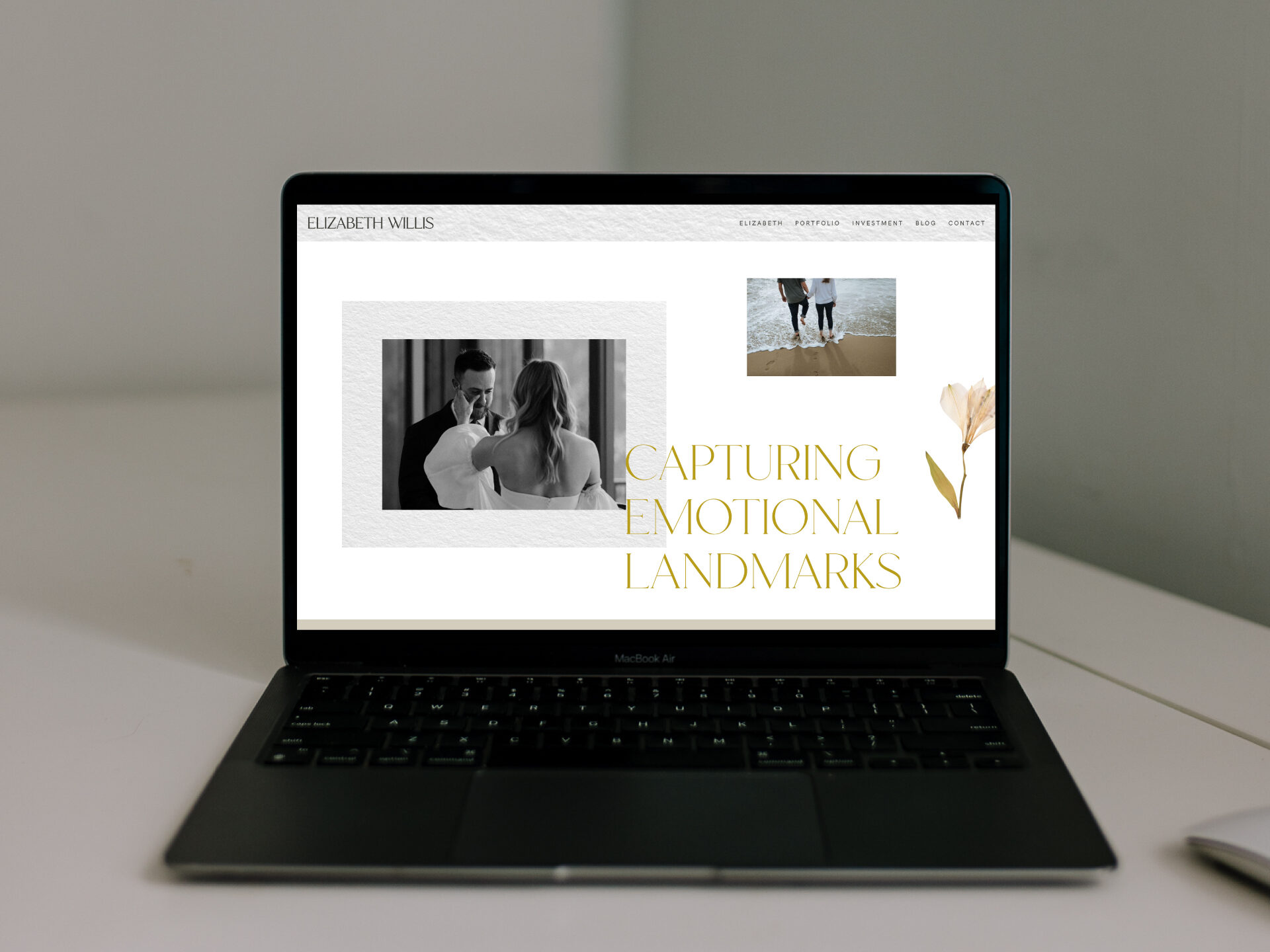
Are you considering switching from Flothemes to Showit? (I did!) Here is what you need to know.
In the fall of 2023, Flothemes announced that they are discontinuing their Flothemes builder for WordPress and no longer updating their WordPress plugins. If you are a photographer or creative business owner who has a Flothemes website and you’re not sure what to do next, you are not alone! While Flothemes has invited everyone to transition to Pixieset, the Pixieset website builder is seriously lacking in functionality and design capabilities. If you want a high-end website design that flows and uniquely represents your brand, I recommend Showit. I previously had a Flothemes website, and as someone who has a lot of experience using different website builders, Showit is the best! I recently transitioned my own website from Flothemes to Showit and here is what I found:
Next Level Design Capabilities
Showit’s builder has design capabilities that are very similar to Flothemes’ Flex Builder. I would argue that it’s actually better in many ways. Much like Flothemes, you can choose your brand colours and fonts (yes, you can upload your own custom font files to Showit). You can start with either a template or a blank canvas. Templates are great if you’re a DIYer and you’re just starting out. However, I’m a big fan of starting with a blank canvas if you want your brand and website to stand out. Showit’s visual builder allows you to place images, text and shapes anywhere on the canvas. You can be very precise—if you want to move something 1mm to the left, you can. Your design can be totally original. It also has some cool features like alternate canvas views, layers, parallax, static backgrounds, highly customizable menus & buttons, to name a few.
Custom Mobile Website Design
Another thing that makes Showit superior to Flothemes as well as other decent website builders like Squarespace, Pixieset or Kadence, is that you can totally customize the mobile design, independently from the desktop design. If your website design looks cool on desktop, but it doesn’t really translate that well to mobile, you can add or omit elements, change the sizes and functionality so that it looks just as good on mobile.
Syncs With Your Existing WordPress Blog Posts
Perhaps the most important reason why you should switch from Flothemes to Showit is because Showit syncs with WordPress blogs. What this means is that you can keep all of your existing blogs—Showit’s team will migrate them across for you. Or you can start fresh with a new WordPress blog and manually copy the blogs you want to keep across. When I switched my own website to Showit, I decided to start fresh with a new WordPress blog because I wanted to get rid of some of my older blog posts anyway. I am also very well-versed in SEO, so it was easy enough for me to just redo the blog posts I wanted to keep. Learn more about how Showit works with WordPress here.
Excellent SEO
Showit is excellent for SEO. It has it’s own SEO capabilities, but since it syncs with WordPress, you also benefit from WordPress’ SEO capabilities. You can continue using your Yoast SEO plugin for all of your blog posts in WordPress. For your new static pages that you design in Showit, you can write custom page titles and meta descriptions. You can also write image alt tags and add text tags (h1, h2, etc) throughout, the same way you would in WordPress. Anytime you make major changes to the content or structure of your website, regardless of what platform you use, you will see a temporary dip in your ranking. Showit has everything you need to spring back quickly.
If you’re looking for a sophisticated website builder that is highly customizable, user-friendly and professional, with built-in SEO tools, Showit is for you. No coding necessary. View my Flothemes Website Migration info and pricing here.
Want a free month of Showit? Use my referral link – I’ll get a free month too if you do!
P.S. If you have questions and you’d like to schedule a free consultation with me, I’d be happy to chat about how I can help you make the switch to Showit! Please get in touch here.
©2025 CALMCONTENT